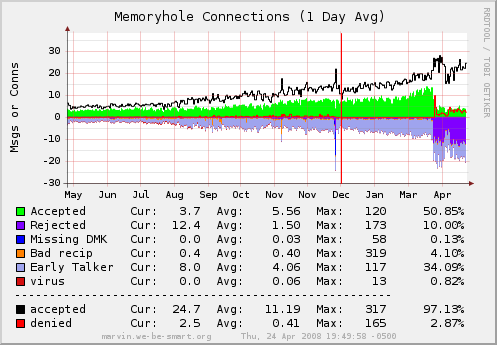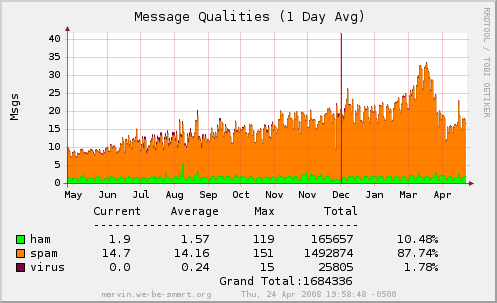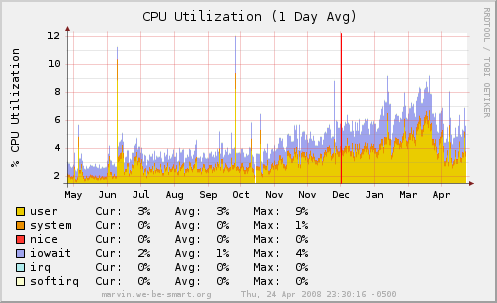Leopard - Finally!
So, I upgraded to MacOS 10.5 recently (from 10.4). Those of you who know me will doubtless be thinking “my god, man, what took so long?!?”, and that’s a longer story than I want to get into right now. Suffice to say: we’re rocking and rolling now!
My impressions of the new OS are pretty favorable. I’ve read all the complaints about the UI changes, and they have some merit. By the time I upgraded, Apple had already released 10.5.2, which addressed many of the more unfortunate problems for people like me who put /Applications into the Dock.
I really DO like the “Fan” icon display, though, particularly for the new “Downloads” folder. Creating a folder just for downloads is something I could have done years ago, of course, but I hadn’t - everything downloaded to the Desktop, which inevitably became incredibly cluttered. But I love the new approach, and part of what makes it especially useful is that things in the “Fan” display can be dragged to the trash. HA! I love it! It’s the little things that make me happy. :)
The new X11 is a bit of a pain in the butt. I’d become very used to using xterm - or more precisely, uxterm - for all my terminal needs (which is to say, for 90% of what I do with my computer). That’s not so tenable now, particularly since Apple has apparently decided that uxterm was just too useful a shell script to let stand. I am keeping a copy of that shell script (which just runs xterm with all the necessary utf-8 flags and sets the LANG appropriately) handy, just in case, but for the time being, I’ve decided to migrate to using Apple’s Terminal full time now. Undoubtedly, it’s still not as fast as uxterm, but since getting an Intel iMac, I don’t really notice anymore (on the old dual 500Mhz G4, it was definitely noticable).
For migrating, I’ve had to create my own nsterm-16color termcap file (which I keep in ~/.terminfo/n/nsterm-16color ) in order to ensure that all the features I want work properly. I stole the file from ncurses 5.6, and modified it to add correct dual-mode swapping ( smcup=\E7\E[?47h, rmcup=\E[2J\E[?47l\E8 ) and then to support the home and end keys ( khome=\E[H, kend=\E[F ). These are things that the native OSX dtterm/xterm/xterm-color/whatever terminfo settings don’t do correctly. (
Other than that, things have been pretty smooth. I haven’t experienced any really strange compatibility problems — in large part, I think, because I keep my system pretty up-to-date, so I already had the “Leopard-compatible” versions of all the software I use (and all the Unix applications seem to work flawlessly without even needing a recompile - huzzah for that!).
The one application that needed SERIOUS fiddling is VirtualBox. They have an OSX version, but only in beta form. I use it mostly so I can provide sensible Windows XP support to relatives who have computer questions (and for doing browser compatibility tests). I had been using Beta 2 (1.4.6), which had worked flawlessly for my needs. Unfortunately, Beta 2 isn’t compatible with Leopard, so an upgrade to the latest (Beta 3) was necessary. THIS beta seems to have a few problems. For one thing, it can’t understand all the old machine definitions (so when upgrading, make sure you don’t have any important system snapshots or saved machine state that you need). However, it does understand the old disk files, so it’s a simple matter to create a new machine definition using the old disk. The new machine still won’t BOOT, though, and it took me an hour or so of fiddling to figure out how to fix it.
There are two major problems that crop up. First: they changed the default IDE controller for Windows XP guests. The old default was PIIX3; the new default is PIIX4. Either one will work, and if you install XP from scratch on a newly created XP host, it will work with the PIIX4 controller just fine. But if you’re booting from an XP that was created with Beta 2 (i.e. a WindowsXP installation that thinks you have a PIIX3 controller), it will blue-screen and reboot immediately after displaying the Microsoft logo: not good. Fixing it is easy, though: just change the IDE controller for your XP machine in the machine settings dialog.
The second problem is that the network doesn’t work. Actually, that’s not true, the network works just fine, it’s DNS resolution that doesn’t work (but one looks a lot like the other when you’re not paying close attention to error messages). For whatever reason, when your XP system uses DHCP to get its network information, the information it receives from VirtualBox is wrong. Specifically, VirtualBox tells it to resolve DNS names by contacting 10.0.2.3; it should be contacting 10.0.2.2 (i.e. the same as the router). Fixing this was just a matter of changing Windows’ network configuration to use a custom DNS server (10.0.2.2) rather than the one supplied by DHCP. Annoying, but nothing terrible.
The only other stumbling block in Leopard that I’ve come across is the iChat-vs-Internet-Sharing problem that other people have discovered. Essentially, if you have enabled Internet Sharing, iChat can’t do video conferencing. Something to do with being able to remap ports… the explanations I’ve read are rather vague. It’s not especially important to me, but came up when I was trying to demonstrate the virtues of Leopard to Emily.
Which reminds me: the new iChat is MUCH better for talking to multiple people at the same time. The “tabbed” chatting interface is terrific. The vaunted “Spaces” (virtual desktops) are nice, and implemented well, but I gotta say that I’ve gotten used to having just one desktop these days (I use Exposé a lot). Getting used to having the extra desktops will probably take a while.
Two more features I noticed were the Quick View (in Finder, press the space bar to quickly view something) and Web Clips (in Safari, you can take a snippet of a webpage and turn it into a Dashboard widget). Quick View is pretty great, especially for folders full of PDFs, because you can leave it up and keep navigating around the Finder (the contents of the Quick View window will track whatever you select in the Finder), but since I don’t spend much time in the Finder, it’s of limited use. If I could integrate it with my ~/.mailcap file, now THAT would be awesome. Web Clips are not quite as great as they could be. For one thing, they don’t refresh quickly (but they DO refresh—at first I didn’t think they did—and in the worst case, you can click on them and press Ctrl-R to force the issue), and for another, they can’t scale — many of the things I want to clip are large graphics that I wish to monitor. If OSX could scale clips down for me, that would make them much more useful.
Which reminds me — one new feature of Leopard that I adore is their new built-in VNC viewer. It may not actually be VNC, but that’s fine by me — it’s blazing fast, and best of all, it scales the screen down so that you can easily control a screen that’s larger than the one you have. Chicken of the VNC used to be a must-have application for me, but Leopard’s built-in screen viewer is much better for what I usually want to do (which is control the iMac upstairs from the laptop down on the couch).